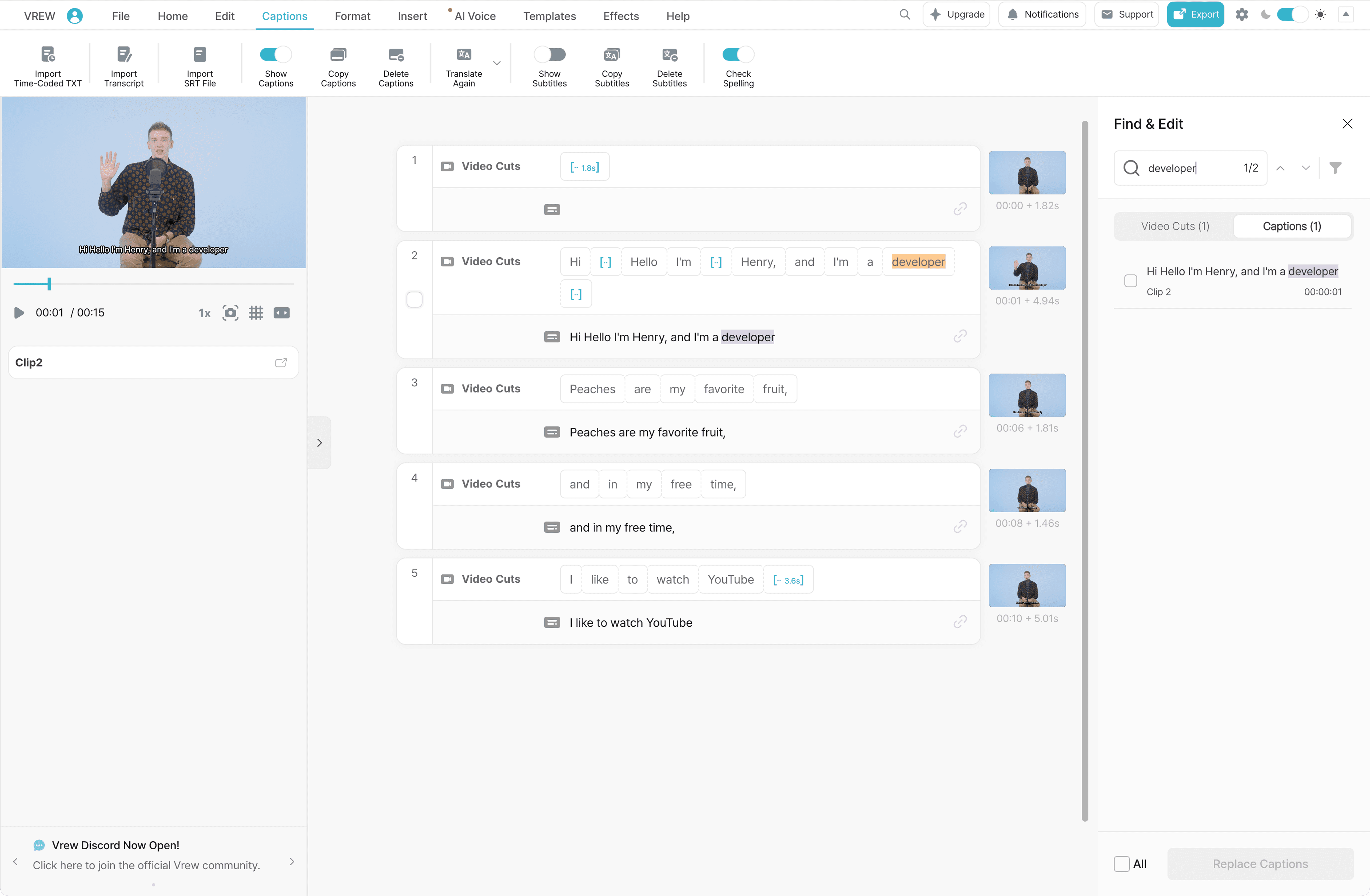Tired of fixing the same subtitle mistakes?
Find and replace subtitles in one click
Fix hundreds of subtitles
No matter how many subtitles you have, Vrew lets you find and replace them in just a few clicks.
Maintain consistency
Ensure brand names and frequently used terms stay consistent across all your subtitles.
Eliminate repetitive mistakes
Avoid errors that often occur during manual edits, such as typos or grammar mistakes.
How to find and replace subtitles in Vrew
Ways to use Find and Replace in subtitle editing
Fix errors
Correct mistranslations or awkward expressions in foreign-language subtitles.
Consistency
Ensure consistent terminology and expressions in your videos.
Update names
Quickly apply changes when you need to change names or terms.